Identify, remove, and protect your website SEO from toxic backlinks with this beginner-friendly guide.
Backlinks. They’re often hailed as the holy grail of SEO, the digital endorsements that tell Google your site is trustworthy and authoritative.
And high-quality backlinks are incredibly valuable for SEO.
But there’s a dark side to link building – toxic backlinks.
Think of your website’s link profile as being like your neighborhood.
Great neighbors (high-quality links) boost your community’s reputation and value.
But bad neighbors (toxic links) can drag everyone down, attract unwanted attention, and ultimately harm your standing.
Ignoring toxic backlinks isn’t an option if you’re serious about ranking well on Google.
They can sabotage your SEO efforts, tank your rankings, and even lead to manual penalties.
In fact, while Google’s Penguin algorithm often devalues spammy links rather than penalizing the entire site, severe or widespread issues can still trigger algorithmic suppression or manual actions.
But don’t panic! This guide is your complete roadmap to understanding, identifying, and neutralizing toxic backlinks.
We’ll cut through the jargon, give actionable steps, and help you build a healthier, more resilient link profile.
Ready to clean up your digital neighborhood? Let’s dive in.
What are Toxic Backlinks? (Beyond the Buzzword)
Toxic backlinks are unnatural, low-quality links pointing to your website that primarily exist to manipulate search engine rankings.
They violate Google’s Webmaster Guidelines (specifically the section on Link Schemes) and offer little to no real value to users.
It’s not just about links from “spammy-looking” sites. Toxicity stems from the intent and context of the link.
Google wants to see links that are earned editorially – links that someone placed because your content is genuinely valuable, relevant, and worth pointing to.
Toxic links, on the other hand, are typically:
- Created solely for SEO gain: No thought given to user experience or relevance.
- Unnatural: Placed in ways that don’t make logical sense.
- Manipulative: Attempting to artificially inflate a site’s authority.
Think back to the early days of SEO – link farms, excessive directory submissions, paid links disguised as editorial content.
Google’s algorithms, particularly the Penguin updates (now part of the core algorithm), have become much smarter at detecting and devaluing these manipulative tactics.
You can also read: Enhance Your SEO Content Strategy with AI.
How Do Toxic Backlinks Affect Your Website?
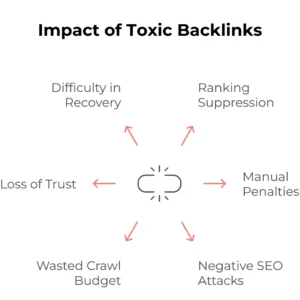
Ignoring toxic links is like ignoring termites in your house – the damage might not be immediately obvious, but it can be significant over time.
Here’s why they’re so harmful:
1. Ranking Suppression
Toxic backlinks signal to search engines that your site is associated with low-quality or manipulative practices, leading to a drop in search engine rankings.
Moreover, Google’s algorithms, such as SpamBrain, are designed to detect and penalize sites with unnatural link profiles.
While Google’s algorithm is now often devalues bad links rather than penalizing the entire site, a high concentration of toxic links can still suppress your overall rankings.
However, Google might trust your site less, making it harder for all your pages to rank well.
2. Manual Penalties
In severe cases, especially if Google suspects deliberate and large-scale link manipulation, you can receive a manual action (penalty).
This is a direct notification in Google Search Console, often leading to a drastic drop in rankings or even de-indexing.
Moreover, recovering from a manual penalty requires identifying, removing/disavowing the bad links, and submitting a reconsideration request – a process that can take weeks or months.
A study by Search Engine Land suggested recovery times can vary widely, but significant effort is always required.
3. Negative SEO Attacks
Competitors or malicious actors can intentionally build toxic links pointing to your site to try and harm your rankings.
While Google claims its algorithms are good at ignoring these, significant, targeted attacks can sometimes still have an impact or, at the very least, create a lot of noise you need to clean up.
4. Wasted Crawl Budget (Minor Issue)
While less critical for most sites, Googlebot crawling tons of spammy pages linking to you isn’t the most efficient use of its resources.
You can also read: What Technology Do Search Engines Use to Crawl Websites?
5. Loss of Trust
Fundamentally, toxic links reduce Google’s trust in your website’s authority and credibility.
Also, spammy or low-quality sites can tarnish your brand’s reputation, as users may perceive your site as unreliable or untrustworthy.
6. Difficulty in Recovery
Recovering from the effects of toxic backlinks can be time-consuming and resource-intensive.
It often requires identifying harmful links, disavowing them through Google Search Console, and rebuilding a clean backlink profile.
You can also read: 7 SEO Trends for 2025 Every Marketer Needs to Know.
5 Tools to Identify Toxic Backlinks on Your Website
Identifying toxic links requires a combination of tools and critical human analysis.
Don’t rely solely on automated “toxicity scores” – they’re indicators, not definitive judgments.
Now, here are the best tools to identify toxic backlinks:
1. WebCEO Toxic Backlink Checker
WebCEO is an advanced tool integrated with Majestic and MOZ metrics, offering a robust backlink audit system.
It helps detect spammy backlinks, generates disavow files automatically, and provides email alerts for changes in your backlink profile.
The tool uses a proprietary toxicity formula to flag harmful links based on factors like anchor text, Domain Trust Flow, and Alexa Traffic Rank.
Steps to Use WebCEO to Find Toxic Backlinks on Your Website:
- Enter the URL or domain you want to analyze.
- Run the backlink quality checker, which uses Majestic’s database for detailed analysis.
- Review flagged backlinks in the Toxic Pages report.
- Fine-tune toxicity settings manually if needed.
- Export disavow files and upload them to Google’s Disavow Tool.
2. SEO SpyGlass
SEO SpyGlass specializes in calculating Penalty Risk scores for each backlink, helping you understand the likelihood of a Google penalty.
It analyzes links using key metrics like InLink Rank and Penalty Risk values.
Moreover, the tool also enables direct contact with webmasters for link removal or generates disavow files for submission.
Steps to Use SEO SpyGlass to Check for Toxic Backlinks:
- Run a Penalty Risk Link Audit by entering your domain.
- Analyze links flagged with high Penalty Risk values (above 70%).
- Use the built-in email feature to contact webmasters for link removal.
- Generate disavow files by selecting toxic links and choosing whether to disavow at the URL or domain level.
- Export the disavow file and upload it to Google Search Console.
3. SEMrush Backlink Audit Tool
SEMrush provides a comprehensive backlink audit system that checks over markers to assign each backlink a Toxicity Score (0-100).
It integrates with Google Analytics and Majestic for precise data analysis and allows users to filter, review, and remove toxic links efficiently.
You can also read: 16 Free SEMrush Alternatives for Smarter SEO.
Steps to Use SEMrush to Identify Toxic Backlinks:
- Navigate to “Backlink Audit” and start an audit by entering your domain.
- Connect Google Analytics or Majestic accounts for better accuracy.
- Filter backlinks using the “Toxicity Score” (e.g., 60-100).
- Select toxic links and move them to the “Remove” list.
- Generate a disavow file and upload it via Google’s Disavow Tool.
4. Moz Pro Link Explorer
Moz Pro offers a Spam Score metric that helps identify harmful backlinks based on domain authority and relevance.
It also provides actionable insights for improving your backlink profile.
Steps to Use Moz Pro to Find Toxic Backlinks:
- Enter your domain into Link Explorer.
- Review backlinks flagged with high Spam Scores.
- Manually assess each link’s quality using the provided metrics.
- Create a disavow file and submit it through Google Search Console.
5. Manual Removal Using Google Search Console
Google Search Console allows you to manually review all backlinks pointing to your site and disavow harmful ones without relying on third-party tools.
Steps to Use Google Search Console to Identify Toxic Backlinks:
- Access the “Links” section in Search Console.
- Identify potentially toxic backlinks manually.
- Prepare a disavow file listing harmful URLs or domains.
- Submit the file via Google’s Disavow Tool.
These tools streamline the process of detecting toxic backlinks, ensuring you can protect your site from penalties while maintaining a clean backlink profile.
Regular audits using these platforms are essential for effective SEO management.
You can also read: 14 SEO Automation Tools to Boost Efficiency in 2025.
14 Key Red Flags & Indicators of Toxic Backlinks (Your Checklist)
Run your backlink data through this checklist.
The more flags a link raises, the more suspicious it is:
1. Penalized or De-indexed Sites
If the linking site isn’t even in Google’s index, its link offers no value and is likely spam.
Also, links from websites with poorly written content, excessive ads, or templated designs are often toxic.
Sites with little to no organic traffic or engagement are another indicator of low quality.
2. Known Link Farms or PBNs (Private Blog Networks)
These networks exist solely to manipulate rankings and are a direct violation of Google’s guidelines.
They often have thin content, unrelated topics, and suspicious outbound link patterns.
Moreover, these links exist solely for manipulating rankings rather than providing user value.
3. Low-Quality Directories & Bookmark Sites
Think mass-submission directories with no editorial oversight or quality control.
High-quality, niche-specific directories can be okay, but generic, spammy ones are toxic.
4. Irrelevant Website or Content
A link from a Russian casino site to your local US plumbing business blog?
Also, backlinks from pages with “noindex” meta tags, broken links, or blocked sections via robots.txt are ineffective and potentially harmful.
Highly irrelevant and suspicious. Links should come from sites within your niche or a related field.
5. Over-Optimized Anchor Text
Natural link profiles have diverse anchor text (brand name, generic phrases like “click here,” naked URLs, topic descriptions).
A profile dominated by exact-match keyword anchor text (e.g., “best running shoes chicago” repeated constantly) is a huge red flag for manipulation.
Backlinko often points out that anchor text diversity is key.
6. Obvious Blog Comment or Forum Spam
Links dropped in unrelated comment sections or forum signatures, often with generic or keyword-stuffed text.
They usually offer no value to the conversation.
7. Hidden Links
Links hidden using CSS (e.g., tiny font size, same color as background) are designed to be seen by search engines but not users – a classic manipulation tactic.
8. Excessive Sitewide or Footer Links
While some sitewide links can be natural (e.g., from a partner site), a large number, especially with optimized anchor text, often indicates a paid or manipulative scheme. Context is key here.
9. Links from Foreign Language / Irrelevant Geo Sites
Unless you operate internationally or the site has a specific relevant context, numerous links from sites in unrelated languages or countries are suspicious.
10. Sudden Spike in Low-Quality Links
A rapid, unnatural increase in links, especially from dubious sources, can indicate spam or a negative SEO attack.
Monitor your link acquisition velocity.
11. High “Spam Score” / “Toxicity” Metrics (Use with Caution)
Tools assign scores based on patterns associated with penalized sites.
These are helpful indicators but require manual verification.
A link flagged as “toxic” might be perfectly fine upon closer inspection, and vice-versa. Ahrefs’ blog often emphasizes correlating tool data with manual review.
12. Declining Traffic Trends
Websites experiencing a steady decline in traffic and engagement are less authoritative and may negatively impact your SEO if they link to your site.
13. Overuse of Guest Posts
Excessive guest posting on the same site with promotional content can appear manipulative to search engines
14. Crucial Step: Manual Review
Export your backlink data (from GSC and your chosen tool) into a spreadsheet.
Go through the links, especially those flagged by tools or exhibiting multiple red flags from the checklist above. Visit the linking page.
Ask yourself:
- Does this link make sense in this context?
- Would a real user find value in clicking this link?
- Does the linking site look credible and well-maintained?
- Is the content relevant to my site?
- This manual review is non-negotiable.
Toxic link checker tools speed up the process, but your judgment is essential.
3 Steps to Remove Toxic Backlinks and Improve SEO
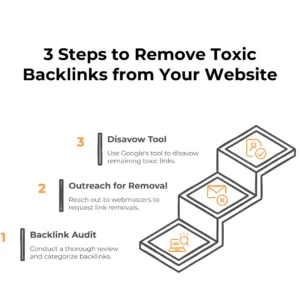
You’ve identified the culprits.
Now, how do you deal with them?
You have two main approaches: Removal and Disavowal.
Step 1: Comprehensive Backlink Audit & Categorization
This builds on the identification phase. In your spreadsheet:
- Consolidate Data: Combine link exports from GSC and your SEO tools. Remove duplicates.
- Analyze & Flag: Go through each linking domain/URL. Use your checklist and manual review findings.
- Categorize: Create columns to mark each link/domain as:
- Keep: Good, relevant, natural links.
- Remove/Disavow: Clearly toxic links you want gone or ignored.
- Unsure: Needs further investigation (maybe grey-hat, maybe low-value but not overtly toxic). Err on the side of caution – if unsure after investigation, and it looks low-quality, lean towards disavowing domains rather than specific URLs.
You can also read: 20 Critical Link-Building Mistakes That Are Killing Your SEO (And How to Fix Them).
Step 2: Outreach for Link Removal (The Preferred First Step)
Whenever possible, getting the toxic link removed from the linking site is better than just disavowing it.
It’s a cleaner solution and signals to Google that you’re proactively managing your link profile.
Find Contact Information
Look for contact forms, email addresses, or social media profiles on the linking website.
Tools like Hunter.io or Skrapp.io can sometimes help.
Craft Your Removal Request Email
Be polite, professional, and concise.
- Subject: Clear subject like “Link Removal Request for [Your Website Name]”
- Identify Yourself: State who you are and the website you represent.
- Specify the Link: Provide the EXACT URL of the page containing the link and the URL it points to on your site.
- Explain (Briefly) Why: Mention you’re cleaning up your backlink profile as part of SEO best practices. Avoid accusatory language (“your spammy link”). You could say something like, “We are currently auditing our backlink profile to ensure it aligns with Google’s guidelines, and we would appreciate it if you could remove the link to our site from the following page…”
- Offer Alternatives (Optional): If it was a guest post that’s now irrelevant, you could offer to update it, but generally, for toxic links, removal is the goal.
- Thank Them: Be courteous.
Track Everything
Keep meticulous records in your spreadsheet: date contacted, email address used, response received, outcome (removed, ignored, refused).
Industry data suggests success rates for manual removal requests are often low (perhaps 5-15%), so don’t be discouraged, but track your efforts diligently.
Moreover, this documentation is useful if you later need to submit a reconsideration request to Google.
Follow Up (Once)
If you don’t hear back after a week or two, a single polite follow-up is acceptable.
Always remember not to harass webmasters.
Step 3: Using the Google Disavow Tool
When removal requests fail, aren’t feasible (e.g., you can’t find contact info, the site is abandoned), or you’re dealing with a large volume of spam or a negative SEO attack, the Google Disavow Tool is your next step.
Important Caveats (Heed Google’s Warnings!)
- Use with Caution: This is an advanced feature. Disavowing the wrong links can harm your SEO. Google explicitly states that most sites do not need to use this tool.
- When to Use: Primarily recommended if:
- You have a significant number of spammy, artificial, or low-quality links pointing to your site.
- You believe these links are actually causing issues (e.g., you have a manual action, or you suspect they’re contributing to a ranking drop despite Penguin’s devaluation efforts).
- You have made genuine efforts to remove the links first (and documented them).
How to Create and Submit a Disavow File for Toxic Backlinks
- Create a .txt File: Use a plain text editor (like Notepad on Windows or TextEdit on Mac – ensure it’s saved as plain text .txt, UTF-8 encoded).
- Format Correctly:
- List one URL or domain per line.
- To disavow an entire domain (recommended for clearly spammy sites): domain:spammywebsite.com
- To disavow a specific page only (less common, use if the rest of the site is okay): http://spammywebsite.com/spammy-page.html
- Add comments using # at the beginning of a line (useful for organizing your file or noting when you tried outreach).
- Compile Your List: Add all the domains/URLs you categorized as “Remove/Disavow” (and potentially the “Unsure” ones you decided against keeping) to this file. Focus on disavowing domains rather than individual URLs unless you have a specific reason.
- Go to the Google Disavow Tool: Find it here! (You’ll need to be logged into the correct Google Search Console property).
- Select Your Property: Choose the website you’re submitting the file for.
- Upload Your .txt File: Click the button to upload your list. Google will process it.
- Be Patient: It can take several weeks, even months, for Google to fully process your disavow file and for its effects (if any) to be reflected in crawling, indexing, and potentially rankings. Uploading a new file replaces the old one.
Common Myths & Misconceptions About Toxic Backlinks
Let’s bust some common myths:
Myth: All links from sites with low Domain Authority (DA) or Domain Rating (DR) are toxic.
Reality: False.
Relevance and naturalness matter more than third-party metrics.
A link from a new, relevant blog with low DA can be more valuable than a link from an irrelevant high-DA site.
Remember, DA/DR are indicators, not definitive measures of quality or toxicity.
Myth: Disavowing links guarantees removal of a penalty or improves rankings.
Reality: False. Disavowing is one part of the recovery process, especially for manual actions.
You also need to demonstrate you’ve stopped bad practices and are building good links.
For algorithmic issues, disavowing might help if the links were truly harmful and not just devalued, but it’s not a magic bullet.
Myth: You should disavow frequently and aggressively just in case.
Reality: Risky. Over-aggressive disavowing can lead you to remove genuinely valuable links, harming your SEO.
Only disavow links you are reasonably certain are unnatural and potentially harmful.
Myth: Google ignores all toxic links now, thanks to real-time Penguin, so audits aren’t needed.
Reality: Partially true, but an oversimplification.
While Penguin often devalues spam, it doesn’t catch everything perfectly.
Severe, deliberate manipulation can still trigger penalties, and negative SEO is a reality.
Thus, regular audits are still best practice for maintaining link profile health.
You can also read: 12 Biggest SEO Myths (Debunked with Facts).
Prevention is Better Than Cure: Building a Healthy Link Profile
Instead of constantly playing defense, focus on offense, build a naturally strong and resilient link profile.
Here’s how to build high-quality backlinks for your website:
- Earn Links, Don’t Just Build Them: Focus on creating truly exceptional content, resources, and tools that people want to link to. Content marketing, digital PR, and outreach based on value are key.
- Monitor New Backlinks: Regularly (monthly or quarterly) check your backlink profile using GSC and other tools. Investigate any suspicious new links promptly. Set up alerts if your tools offer them.
- Vet Link Opportunities: If engaging in outreach or guest posting, carefully vet the sites. Are they relevant? Do they have a real audience? Does their content have quality standards? Avoid obvious link schemes or low-quality platforms.
- Diversify Anchor Text: Let anchor text occur naturally. Include branded terms, naked URLs, and topic descriptions alongside any target keywords.
- Address Negative SEO Quickly: If you notice a sudden influx of spammy links typical of a negative SEO attack, document it and consider using the disavow tool proactively for those specific attack links after a short monitoring period.
You can also read: 10 Common SEO Mistakes and How to Fix Them.
Conclusion
Toxic backlinks are a real threat to your website’s SEO health and performance.
Ignoring them can lead to ranking drops, penalties, and a loss of trust with Google.
However, by understanding what constitutes a toxic link, regularly auditing your backlink profile using the right tools and critical analysis, taking steps to remove harmful links, and carefully using the disavow tool when necessary, you can effectively neutralize the threat.
Remember, high-quality link building takes time.
Focus on earning high-quality, relevant links, monitor your profile diligently, and clean up any toxic residue from the past or potential attacks.
A healthy backlink profile is a cornerstone of sustainable SEO success.
When was the last time you thoroughly audited your backlink profile?
Frequently Asked Questions (FAQ)
Q: How often should I audit my backlinks?
For most established sites, a thorough audit every 6-12 months is good practice. Monitor new links monthly or quarterly. If you suspect issues or have received a penalty, audit immediately.
Q: Can I hire someone to remove toxic backlinks?
Yes, many SEO expert offer backlink audit and removal services. Ensure they are reputable and transparent about their process.
Q: What’s the difference between disavowing a URL and a domain?
Disavowing a URL (http://example.com/page) tells Google to ignore links from that specific page. Disavowing a domain (domain:example.com) tells Google to ignore all current and future links from anywhere on that entire website. Domain-level disavow is generally preferred for clearly spammy sites.
Q: Will disavowing toxic backlinks improve my Domain Authority/Rating?
Disavowing links tells Google to ignore them. It does not directly affect third-party metrics like Moz’s DA or Ahrefs’ DR, as those tools calculate scores based on the links they find, regardless of your disavow file (which they can’t see).
However, by improving your actual standing with Google, your rankings may improve over time.
