Choose from the best website optimization tools and improve your site’s performance!
Your website isn’t just a digital brochure, it’s the cornerstone of your online presence.
With attention spans shrinking to mere seconds and Google’s algorithms growing increasingly sophisticated, website optimization has evolved from a “nice-to-have” to an absolute necessity.
However, navigating the complex landscape of website optimization tools can feel overwhelming.
Which tools actually deliver results? Are premium solutions worth the investment, or can free alternatives suffice?
This comprehensive guide cuts through the noise to bring you the 25 best website optimization tools for 2025.
Table of Contents:
- Understanding Website Optimization: 4 Key Pillars.
- Comprehensive SEO Optimization Tools.
- Website Speed Optimization Tools.
- User Experience (UX) Optimization Tools.
- Conversion Rate Optimization Tools.
- AI-Powered Website Optimization Tools.
- Google’s Official Website Optimization Tools.
- Free Website Optimization Tools.
- Building Your Optimization Stack: Recommended Tool Combinations.
- Website Optimization Checklist for 2025.
- Expert Tips: Getting the Most from Your Optimization Tools.
- Conclusion: The Future of Website Optimization.
Understanding Website Optimization: 4 Key Pillars
Before diving into specific tools, it’s essential to understand that effective website optimization rests on four interconnected pillars:
1. Technical SEO Optimization
This foundation ensures search engines can effectively crawl, index, and understand your site.
It encompasses site architecture, structured data, XML sitemaps, robots.txt configuration, and server-side optimizations.
2. Performance Optimization
Site speed directly impacts both user experience and search rankings.
This pillar focuses on minimizing load times through image optimization, code minification, server response improvements, and leveraging caching and Content Delivery Networks (CDNs).
3. User Experience (UX) Optimization
A site that’s difficult to navigate or visually unappealing will struggle regardless of its technical excellence.
UX optimization addresses mobile-friendliness, intuitive navigation, visual hierarchy, and accessibility compliance.
4. Conversion Rate Optimization (CRO)
The ultimate goal of SEO website optimization is to turn visitors into customers.
CRO tools help identify why users aren’t converting and implement data-driven solutions to improve conversion paths.
With these pillars in mind, let’s explore the best tools for each category.
Comprehensive SEO Website Optimization Tools
These all-in-one platforms offer multiple features across various optimization categories, making them excellent starting points for your website optimization journey.
1. SEMrush
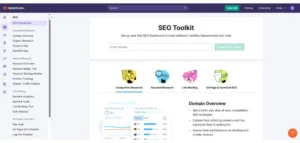
Type: Paid (Free trial available).
Best for: Comprehensive SEO management and competitor analysis.
SEMrush stands out as the Swiss Army knife of SEO tools, offering over 50 tools within a single platform.
Its Site Audit feature scans for 130+ technical issues that could impact your rankings, while its keyword research capabilities are among the most robust in the industry.
The Position Tracking tool offers real-time monitoring of your rankings across multiple devices and locations, giving you precise visibility into your SEO performance.
What truly sets SEMrush apart is its competitive intelligence features, allowing you to analyze competitors’ best-performing content, backlink profiles, and paid search strategies.
For SEOs, the On-Page SEO Checker provides actionable recommendations prioritized by impact, helping you focus on changes that will drive the most significant results.
You can also read: 16 Free SEMrush Alternatives for Smarter SEO.
2. Ahrefs
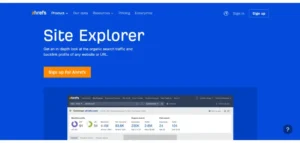
Type: Paid (Limited free tools available)
Best for: Backlink analysis and content gap identification
Ahrefs excels in backlink analysis, a critical component of SEO that many other tools struggle to execute effectively.
Its link index updates every 15-30 minutes, ensuring you always have the freshest data about your backlink profile.
Beyond backlinks, Ahrefs offers exceptional keyword research capabilities with its Keywords Explorer, showing not just search volume but also metrics like keyword difficulty, click-through rates, and traffic potential.
Its Content Gap tool identifies keywords your competitors rank for but you don’t, revealing strategic opportunities to expand your content strategy.
Where Ahrefs truly shines for beginners is its intuitive interface and actionable reports that translate complex SEO concepts into clear next steps.
You can also read: 20 Critical Link-Building Mistakes That Are Killing Your SEO (And How to Fix Them).
3. Moz Pro

Type: Paid (Free trial available)
Best for: SEO beginners and local business optimization
Moz Pro has long been recognized for its user-friendly approach to SEO.
Its Site Crawl feature identifies technical issues like broken links, duplicate content, and missing meta descriptions, while providing clear guidance on how to fix them.
For professionals focused on local SEO for multiple locations, Moz Local offers specialized tools for managing and optimizing local business listings across the web.
Moreover, the Page Optimization feature analyzes your content against target keywords, offering specific recommendations to improve relevance.
What makes Moz particularly valuable for beginners is its extensive educational resources, including the beginner-friendly Moz Academy and its frequently updated blog covering SEO fundamentals and advanced tactics.
4. Screaming Frog SEO Spider

Type: Freemium (Free version limited to 500 URLs)
Best for: Technical SEO audits and site structure analysis
While less comprehensive than all-in-one platforms, Screaming Frog excels at deep technical audits.
This desktop application crawls your website like a search engine, identifying technical issues that could hamper your rankings.
The tool reveals problems like broken links, redirect chains, duplicate content, missing meta tags, and thin content, all factors that can significantly impact your SEO performance.
For larger sites, its ability to generate XML sitemaps and visualize site architecture is invaluable.
Technical SEO professionals particularly appreciate Screaming Frog’s custom extraction features, which allow you to pull specific elements from pages (like prices, product SKUs, or headings) for bulk analysis.
5. SE Ranking
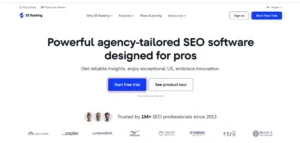
Type: Paid (Free trial available)
Best for: Budget-conscious businesses needing comprehensive SEO tools
SE Ranking offers an impressive array of features at a lower price point than many competitors.
Its Website Audit tool checks for 70+ technical parameters that could affect your rankings, while its Keyword Rank Tracker monitors positions across multiple search engines with daily updates.
The platform’s Marketing Plan feature stands out for beginners, offering a step-by-step SEO roadmap customized to your website’s specific needs.
It’s Backlink Checker not only identifies your backlink profile but also monitors for toxic backlinks that could harm your site.
Business owners appreciate SE Ranking’s white-label reporting features, which allow you to generate professional SEO reports with your own branding.
You can also read: 15 Proven Ways to Build High-Quality Backlinks for Your Website.
Website Speed Optimization Tools
Website speed directly impacts both user experience and search rankings.
These website speed optimization tools help identify and resolve performance bottlenecks.
6. Google PageSpeed Insights

Type: Free
Best for: Quick performance assessments and actionable recommendations
Google PageSpeed Insights analyzes your website’s loading speed on both mobile and desktop devices, providing a score out of 100 along with specific optimization recommendations.
What makes this tool particularly valuable is that it’s directly from Google, so its recommendations align perfectly with Google’s ranking factors.
The tool breaks down performance into Core Web Vitals, metrics that Google uses in its ranking algorithm.
These include Largest Contentful Paint (loading), First Input Delay (interactivity), and Cumulative Layout Shift (visual stability).
For each issue identified, PageSpeed Insights provides clear explanations and specific fixes, making it accessible even for technical beginners.
SEOs should pay particular attention to the “Opportunities” section, which prioritizes optimizations by their potential impact.
7. GTmetrix
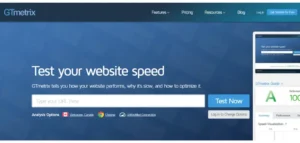
Type: Freemium
Best for: Detailed performance analysis and historical tracking
GTmetrix goes beyond basic speed scores to provide comprehensive insights into your website’s performance.
It tests your site using multiple methodologies, including Google Lighthouse and WebPageTest, giving you a more rounded view of performance issues.
What sets GTmetrix apart is its video recording feature, which shows exactly how your page loads over time, helping identify specific elements that cause delays.
Additionally, the Waterfall chart breaks down loading times for individual page elements, revealing which resources are creating bottlenecks.
Furthermore, the historical tracking feature (available in paid plans) is invaluable for monitoring how site changes affect performance over time.
GTmetrix also offers performance testing from different locations worldwide, essential for businesses with international audiences.
8. WebPageTest
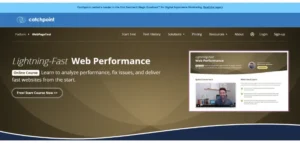
Type: Free
Best for: Advanced performance testing and simulating diverse user conditions.
WebPageTest offers the most comprehensive performance testing available, allowing you to test your site under various conditions, different browsers, connection speeds, and geographic locations.
This makes it particularly valuable for businesses with diverse global audiences.
The tool’s unique features include multi-step transactions (testing user journeys rather than just page loads), content blocking (to see how third-party scripts impact performance), and comparison tests (to benchmark against competitors).
For more technical users, WebPageTest provides detailed insights like TCP connection details, TTFB (Time To First Byte), and DOM processing times.
Moreover, its Film Strip View visually shows how your page renders over time, helping identify render-blocking resources.
9. Cloudflare

Type: Freemium
Best for: Implementing performance optimizations with minimal technical effort.
Unlike pure analysis tools, Cloudflare actively improves your website’s performance through its global CDN (Content Delivery Network).
By caching your content on servers worldwide, it delivers your website to visitors from the nearest location, dramatically reducing load times.
Cloudflare’s free plan includes essential features like DDoS protection, a shared SSL certificate, and basic CDN functionality.
On the other hand, paid plans add features like image optimization, advanced caching rules, and prioritized routing.
What makes Cloudflare particularly valuable for business owners is its ease of implementation; changing your DNS settings can instantly improve site performance without requiring code modifications or developer intervention.
10. WP Rocket (for WordPress)

Type: Paid.
Best for: WordPress-specific performance optimization with minimal configuration.
For the approximately 43% of the web running on WordPress, WP Rocket offers a specialized solution that addresses WordPress-specific performance challenges.
Unlike most WordPress speed optimization plugins that require technical configuration, WP Rocket works effectively with default settings.
The plugin automatically implements most of the web performance best practices, including page caching, browser caching, GZIP compression, and image lazy loading.
Moreover, its preloading feature visits pages immediately after they’re published to generate the cache, ensuring fast loading even for the first visitor.
Furthermore, users particularly value WP Rocket’s compatibility with eCommerce platforms like WooCommerce, ensuring that critical functions like shopping carts and checkout processes continue to work flawlessly while benefiting from performance improvements.
You can also read: 22 Must-Have WordPress Plugins in 2025.
User Experience (UX) Optimization Tools
User experience significantly impacts engagement, conversions, and SEO. These tools help identify and resolve UX issues.
11. Hotjar
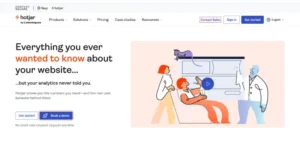
Type: Freemium.
Best for: Visual insights into user behavior and experience.
Hotjar transforms abstract analytics data into visual insights that reveal exactly how users interact with your website.
Its heatmap feature shows where users click, move, and scroll, highlighting which elements attract attention and which go unnoticed.
Also, the session recording capability captures real user journeys, showing navigation patterns, hesitations, and points of frustration.
These recordings often reveal UX issues that analytics alone would never uncover, like confusing navigation, problematic form fields, or content that users find difficult to read.
Hotjar’s feedback polls and surveys add qualitative insights to quantitative data, allowing users to explain in their own words what they’re looking for or struggling with.
For users, this combination of visual data and direct feedback provides clear direction for UX improvements.
12. Google Optimize (SEO Chrome Extension)
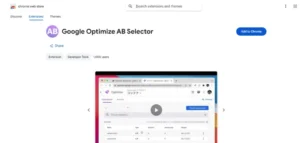
Type: Free.
Best for: A/B testing and personalized user experiences.
Google Optimize (SEO Chrome extension) enables you to test different versions of your webpages to determine which delivers better results.
Its direct integration with Google Analytics makes it particularly powerful, allowing you to target tests based on user behavior and measure outcomes using your existing analytics goals.
Beyond simple A/B testing, it supports multivariate testing (testing multiple elements simultaneously) and redirect tests (comparing completely different page designs).
Its visual editor makes creating test variations accessible even without coding knowledge.
Moreover, the personalization features can significantly impact conversion rates by delivering different experiences based on user segments.
13. BrowserStack
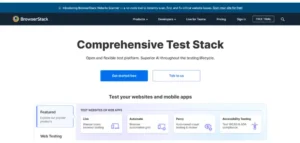
Type: Paid (Free trial available).
Best for: Cross-browser and cross-device testing.
With users accessing websites from countless combinations of devices, browsers, and operating systems, consistent functionality across all platforms is essential.
BrowserStack allows you to test your website on over 2,000 real devices and browsers without maintaining a physical device lab.
The tool goes beyond simple visual checks to support interactive testing.
You can click, scroll, and navigate your site exactly as users would on each device.
This reveals functional issues that might be browser-specific or only appear on particular screen sizes.
BrowserStack’s automated testing capabilities are particularly valuable, allowing you to set up regular checks across multiple platforms to ensure new updates don’t break functionality on specific devices or browsers.
You can also read: Japanese Keyword Hack on WordPress: The Ultimate Guide (2025).
14. UserTesting
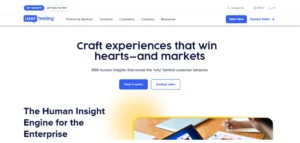
Type: Paid.
Best for: Real human feedback on user experience.
While analytics and heatmaps show what users do, UserTesting reveals why they do it.
This platform provides videos of real people using your website while voicing their thoughts aloud, giving unprecedented insight into the user experience.
You can define specific user demographics and task scenarios, like “find and purchase a product” or “sign up for a newsletter,” then watch as testers attempt to complete these tasks.
Their commentary reveals points of confusion, delight, frustration, or indecision that no automated tool could detect.
For users, UserTesting’s highlight reels feature compiles key moments from multiple test sessions, making it easy to share crucial insights with team members or stakeholders who need to understand user experience challenges.
15. Accessibility Insights
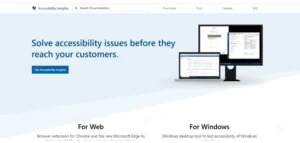
Type: Free.
Best for: Ensuring website accessibility for all users.
Web accessibility isn’t just about compliance with regulations like the Americans with Disabilities Act (ADA); it’s about ensuring your site works for all potential customers.
Accessibility Insights helps identify barriers that might prevent users with disabilities from effectively using your website.
The tool offers two types of assessments: FastPass (a quick check for the most common accessibility issues) and Assessment (a comprehensive evaluation covering all Web Content Accessibility Guidelines).
For each issue identified, the tool provides clear explanations and guidance on fixing the problem.
So, investing in accessibility expands your potential audience while reducing legal risks associated with non-compliance.
Also, Accessibility Insights makes this process manageable even without specialized knowledge of accessibility standards.
Conversion Rate Optimization Tools for Websites
Optimizing for conversions ensures your traffic translates into business results. These tools help identify and resolve barriers to conversion.
16. Google Analytics 4

Type: Free.
Best for: Comprehensive website analytics and user journey analysis.
Google Analytics 4 represents a significant evolution in analytics, focusing on user journeys across platforms rather than just pageviews.
Its event-based tracking model provides deeper insights into how users interact with your site, while AI-powered features identify trends and anomalies you might otherwise miss.
Moreover, the Exploration reports allow you to build custom visualizations that answer specific business questions, while the enhanced eCommerce tracking gives detailed visibility into shopping behavior and product performance.
GA4 metrics are particularly valuable, estimating future actions like purchase probability and churn probability based on historical user behavior patterns.
17. Crazy Egg
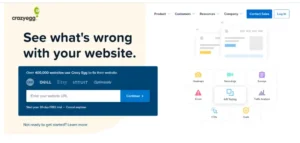
Type: Paid (Free trial available).
Best for: Visual conversion analysis and A/B testing.
Crazy Egg specializes in visual analytics that reveal how users interact with specific pages.
Its website heatmap tools show where users click, how far they scroll, and which elements attract attention or get ignored.
But what distinguishes Crazy Egg from similar tools is its segmentation capabilities.
You can filter heatmaps and recordings by traffic source, device type, or new versus returning visitors, revealing how different user segments interact with your site differently.
The platform’s A/B testing features are designed specifically for conversion optimization, allowing you to test different page elements to determine which versions drive more form completions, sign-ups, or purchases.
18. VWO (Visual Website Optimizer)
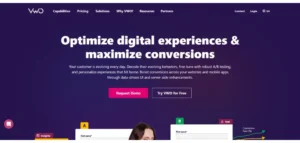
Type: Paid.
Best for: End-to-end conversion optimization.
VWO provides a complete conversion optimization platform that guides you from insight gathering through testing and implementation.
Its SmartStats engine uses Bayesian statistics to reach valid conclusions with less traffic than traditional statistical methods require, a significant advantage for sites with moderate traffic volumes.
The platform’s hypothesis generator helps translate user behavior observations into testable ideas, while its visual editor allows you to create test variations without coding.
For more complex tests, VWO supports split URL testing and server-side testing.
Professional SEO experts particularly values VWO’s revenue tracking features, which directly connect test variations to revenue impact rather than just conversion counts, ensuring optimization efforts focus on bottom-line results.
19. Lucky Orange

Type: Paid (Free trial available).
Best for: Form analytics and conversion funnel optimization.
Lucky Orange combines multiple conversion optimization tools into an affordable platform, particularly well-suited for small to medium businesses.
Its form analytics feature reveals exactly where users abandon forms, which fields confuse them, and how long each field takes to complete.
Moreover, the conversion funnel visualization shows where users drop out of your conversion process, while dynamic heatmaps reveal how user behavior changes based on traffic source, device type, or other variables.
Lucky Orange’s chat feature adds a real-time support dimension to conversion optimization, allowing you to proactively engage with users who show signs of confusion or hesitation based on their behavior patterns.
20. Unbounce
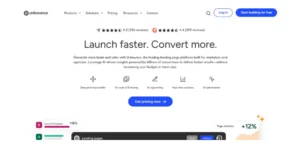
Type: Paid.
Best for: Landing page optimization and AI-powered conversion intelligence.
Unbounce specializes in creating and optimizing high-converting landing pages.
Its drag-and-drop builder allows you to create professional landing pages without coding, while its template library offers conversion-optimized designs for different campaign types.
What sets Unbounce apart is its Smart Traffic feature, which uses AI to automatically direct visitors to the landing page variant most likely to convert them based on their attributes and behavior.
This dynamic approach often outperforms traditional A/B testing, especially for sites with moderate traffic.
For professionals, Unbounce’s conversion intelligence tools offer data-driven recommendations for copy, design, and structure based on millions of analyzed landing pages across industries.
You can also read: 5 Trusted SEO-Friendly WordPress Themes in 2025.
AI Website Optimization Tools
Artificial intelligence is transforming website optimization by automating analysis and providing predictive insights.
These AI website optimization tools leverage AI to deliver more powerful optimizations.
21. MarketMuse

Type: Paid (Free plan with limited features).
Best for: AI-driven content optimization and planning.
MarketMuse uses artificial intelligence to analyze your content against top-performing pages for your target keywords, identifying gaps and opportunities for improvement.
Unlike basic SEO tools that focus on keyword density, MarketMuse evaluates topical coverage, determining whether your content addresses all the related concepts and questions that comprehensive content should include.
The platform’s Content Briefs feature generates detailed outlines for new content, ensuring writers cover all relevant topics with appropriate depth.
Also, its Compete application directly compares your content to competitors, revealing where you’re falling short or exceeding industry standards.
For professionals managing content teams, MarketMuse’s AI-generated briefs ensure consistency and comprehensiveness across writers with varying subject matter expertise.
You can also read: Proven SEO Content Strategy with AI in 2025.
22. Surfer SEO
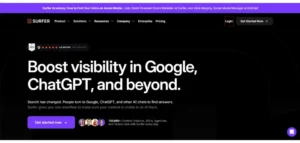
Type: Paid.
Best for: Data-driven content optimization based on ranking factors.
Surfer SEO analyzes over 500 on-page and off-page factors that correlate with high rankings, then provides specific recommendations to optimize your content.
What sets Surfer apart is its focus on correlation data, identifying patterns among top-ranking pages for your specific keywords rather than applying generic SEO rules.
The Content Editor tool provides real-time optimization guidance as you write, suggesting word count targets, topics to cover, questions to answer, and keywords to include.
Additionally, its SERP Analyzer reveals exactly which factors appear to influence rankings for your target keywords, helping you prioritize optimization efforts.
SEOs particularly value Surfer’s Audit tool, which quickly identifies optimization opportunities across your existing content, prioritized by potential impact.
You can also read: 6 AI SEO Best Practices for Beginners.
23. Clearscope

Type: Paid.
Best for: Content optimization focused on comprehensive topic coverage.
Clearscope analyzes top-performing content for your target keywords, then generates content briefs that ensure your articles cover all relevant topics with appropriate depth.
Unlike other tools, Clearscope emphasizes semantic relevance, including related terms and concepts that signal topical authority to search engines.
The platform’s content grading feature evaluates your draft against its recommendations, providing a letter grade and specific suggestions for improvement.
Also, its readability analysis ensures your content matches the reading level of top-performing articles in your niche.
For content writers, Clearscope creates consistency in content quality and comprehensiveness while significantly reducing the time required for SEO review and revision.
You can also read: 7 Proven Steps to Create an SEO Content Calendar That Actually Works.
Google’s Website Optimization Tools
Google provides several free tools that offer direct insights into how the search giant views and evaluates your website.
24. Google Search Console

Type: Free.
Best for: Understanding how Google sees your site and identifying indexing issues.
Google Search Console provides direct communication from Google about your website’s presence in search results.
The Performance report shows which queries bring users to your site, which pages receive the most traffic, and which countries your visitors come from.
Additionally, the Index Coverage report identifies pages that Google can’t index properly, while the Core Web Vitals report highlights performance issues that could impact your rankings.
Furthermore, the Mobile Usability report flags pages that don’t work well on mobile devices.
For SEO professionals, the URL Inspection tool is particularly valuable, allowing you to see exactly how Google renders specific pages and identify potential issues that could affect rankings.
25. Google Tag Manager
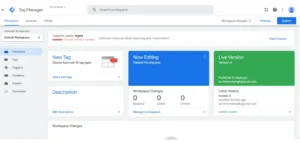
Type: Free
Best for: Implementing tracking and optimization tools without code changes.
Google Tag Manager (GTM) serves as a central hub for managing all your website’s tracking and optimization tools.
Rather than adding code snippets directly to your website for each new tool, GTM allows you to deploy and update tags through a user-friendly interface.
This centralized approach speeds implementation of analytics, conversion tracking, retargeting pixels, and optimization tools.
For SEOs, GTM’s version control and testing features are particularly valuable, allowing you to validate changes before they go live and roll back problematic updates if necessary.
GTM’s trigger system enables sophisticated tracking based on specific user interactions, like scrolling to a certain point, hovering over elements, or spending a defined amount of time on a page, providing richer data for optimization decisions.
Free SEO Website Optimization Tools
While premium tools offer more comprehensive features, these free options provide significant value for businesses on a budget.
Free Alternatives Worth Considering:
- Lighthouse (built into Chrome DevTools): Comprehensive performance, accessibility, SEO, and best practices audits.
- Pingdom Website Speed Test: Free performance testing with waterfall analysis.
- Yoast SEO (must-have WordPress plugin): On-page SEO optimization guidance.
- Ubersuggest: Keyword research tool and basic SEO analysis.
- Google Trends: Search trend analysis for content planning.
- Schema Markup Generator: Creates structured data to enhance rich snippets (WordPress Schema Plugins).
- Mobile-Friendly Test: Evaluates mobile usability issues.
- Favicon Generator: Creates site icons for different devices.
- PageSpeed Insights: Performance analysis from Google.
- XML Sitemaps Generator: Creates XML sitemaps for better indexing.
While these free website optimization tools lack the depth and integration of premium platforms, their strategic use can provide a solid foundation for website optimization efforts.
You can also read: 14 SEO Automation Tools to Boost Efficiency in 2025.
Building Your Website Optimization Tools Stack: Recommended Combinations
Different business types and stages require different tool combinations.
Here are the recommended stacks for various scenarios:
Small Businesses on a Budget:
- Google Search Console for search performance insights.
- Google Analytics 4 for visitor behavior analysis.
- PageSpeed Insights for performance optimization.
- Yoast SEO (WordPress) or a similar CMS plugin for on-page optimization.
- Hotjar (free plan) for user behavior visualization.
Growing Mid-Size Businesses:
- SEMrush or Ahrefs for comprehensive SEO.
- Google Analytics 4 with enhanced eCommerce tracking.
- GTmetrix (paid plan) for performance monitoring.
- Hotjar (paid plan) for deeper user behavior analysis.
- Google Optimize for A/B testing.
Enterprise-Level Optimization:
- SEMrush or Ahrefs for competitive intelligence.
- MarketMuse or Clearscope for content optimization.
- BrowserStack for cross-platform testing.
- VWO or Optimize 360 for advanced testing and personalization.
- UserTesting for qualitative user research.
- Cloudflare Enterprise for performance optimization.
Website Optimization Checklist for 2025
Use this comprehensive checklist to ensure you’re addressing all aspects of website optimization:
Technical SEO Foundations:
- Implement proper URL structure
- Create and submit an XML sitemap
- Configure robots.txt appropriately
- Fix broken links and redirect chains
- Implement schema markup for rich snippets
- Ensure mobile responsiveness
- Secure site with HTTPS
- Fix duplicate content issues
Performance Optimization:
- Optimize image size and format
- Implement lazy loading for images and videos
- Minify CSS, JavaScript, and HTML
- Reduce server response time
- Enable browser caching
- Implement a Content Delivery Network (CDN)
Optimize Core Web Vitals:
- Reduce third-party script impact
- User Experience Enhancement:
- Implement intuitive navigation
- Optimize for mobile users
- Ensure readability (font size, contrast, spacing)
- Improve site search functionality
- Address accessibility compliance
- Create a logical content hierarchy
- Optimize forms for completion
- Ensure cross-browser compatibility
Conversion Optimization:
- Create clear calls-to-action
- Implement trust signals (testimonials, certifications)
- Optimize the checkout/conversion process
- Test different value propositions
- Implement exit-intent strategies
- Personalize user experiences
- Optimize page layouts for conversion
- Add social proof elements
Content Optimization:
- Address user search intent
- Optimize for featured snippets
- Create comprehensive, authoritative content
- Implement proper header structure (H1, H2, etc.)
- Optimize meta titles and descriptions
- Include relevant internal links
- Add alt text to images
- Create multimedia content (videos, infographics)
You can also read: Does ChatGPT-Generated Text Hurt Your SEO in 2025?
7 Expert Tips: Getting the Most from Your SEO Website Optimization Tools
1. Integrate Tools for Deeper Insights
Connect your optimization tools where possible.
For example, linking Google Analytics with Search Console provides more comprehensive data about how users find and interact with your site.
2. Focus on Actionable Metrics
Avoid “vanity metrics” that look impressive but don’t drive decisions.
Instead, focus on metrics directly tied to business goals, like conversion rates, revenue per visitor, or engagement time for key pages.
3. Prioritize Issues by Impact
All optimization tools will identify numerous potential improvements.
Use a prioritization framework that considers:
- Potential impact on business goals
- Required resources to implement
- Visibility to users (focusing first on high-traffic pages)
4. Combine Quantitative and Qualitative Data
Numbers tell you what’s happening, but user feedback explains why.
Always complement analytical data with qualitative insights from surveys, user testing, or customer support interactions.
5. Test Before Full Implementation
For significant changes, always A/B test before full implementation.
Even changes that seem obviously beneficial can sometimes have unexpected negative impacts on user behavior.
6. Document Your Optimization Journey
Maintain a log of changes implemented and their results.
This historical record proves invaluable for understanding long-term trends and avoiding the repetition of unsuccessful approaches.
7. Schedule Regular Audits
Website optimization isn’t a one-time project.
Schedule comprehensive audits at least quarterly to identify new opportunities and ensure continued alignment with best practices.
The Future of Website Optimization
As we move through 2025, website optimization continues to evolve with several key trends shaping its future:
-
AI-Driven Personalization
Machine learning algorithms will increasingly power personalized user experiences, delivering content, offers, and interfaces tailored to individual preferences and behaviors.
With voice search accounting for an estimated 30% of all searches, optimization for natural language queries and featured snippet placement will grow in importance.
-
Core Web Vitals Evolution
Google’s performance metrics will continue to refine, with user experience factors gaining even greater weight in ranking algorithms.
-
Privacy-First Analytics
As third-party cookies phase out, first-party data collection through owned platforms will become essential for optimization insights.
-
Integrated Optimization Platforms
The trend toward all-in-one tools will accelerate, with platforms offering increasingly seamless integration of SEO, performance, UX, and conversion optimization.
Conclusion
By selecting the right combination of tools from this guide and implementing a systematic approach to website optimization, you’ll improve your search rankings and deliver an exceptional user experience.
Remember that successful optimization isn’t about implementing every possible improvement; it’s about identifying and addressing the specific factors that most impact your unique business goals and user needs.
And if you need professional advice, you can contact us today!
